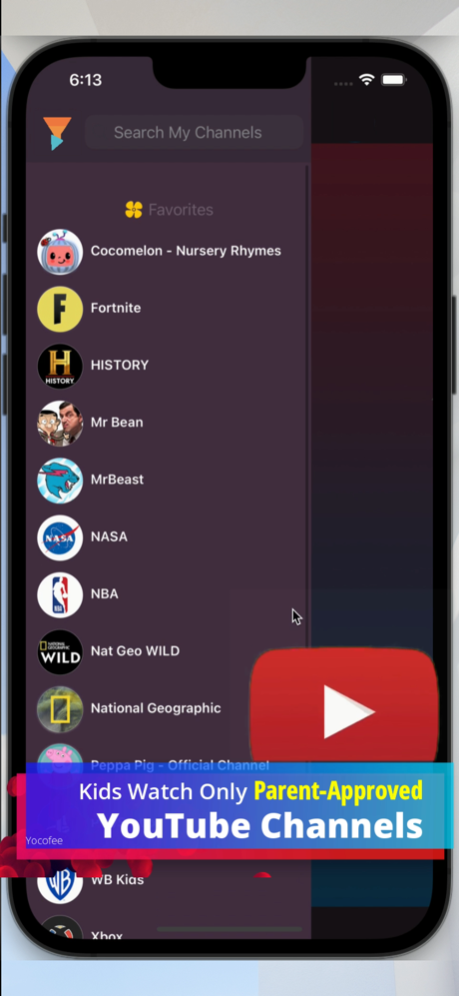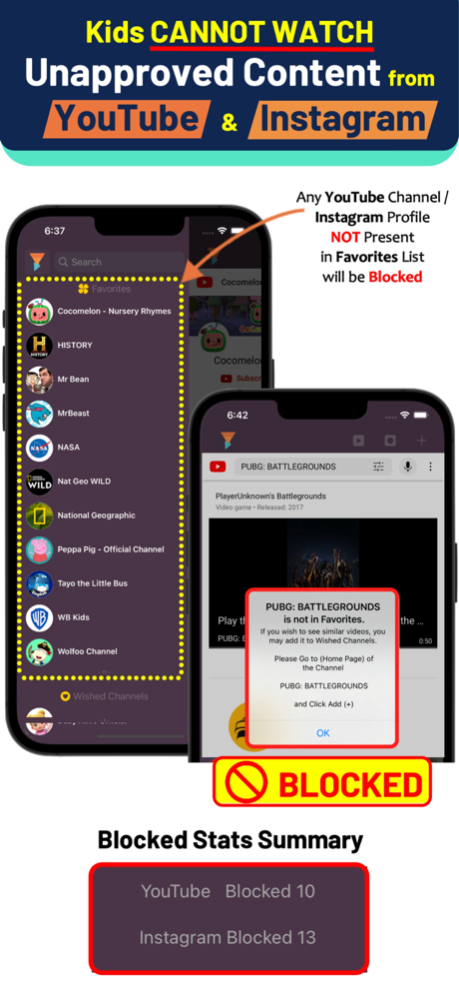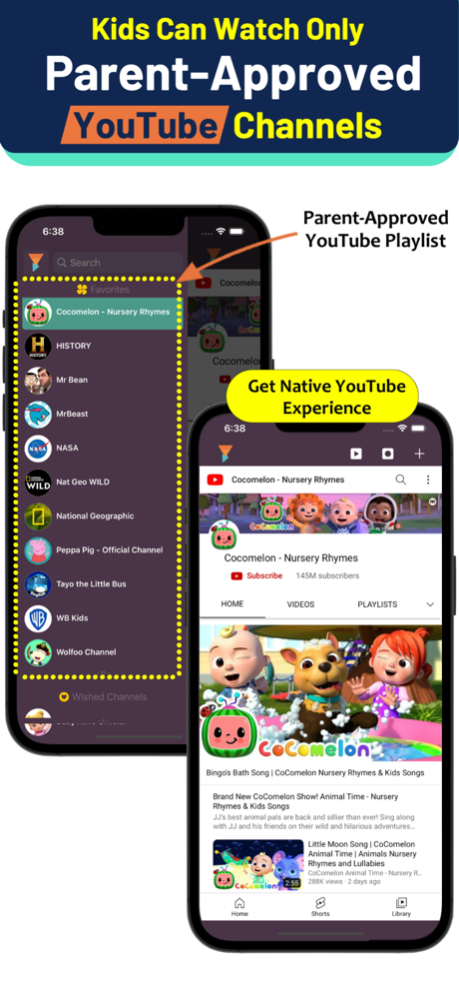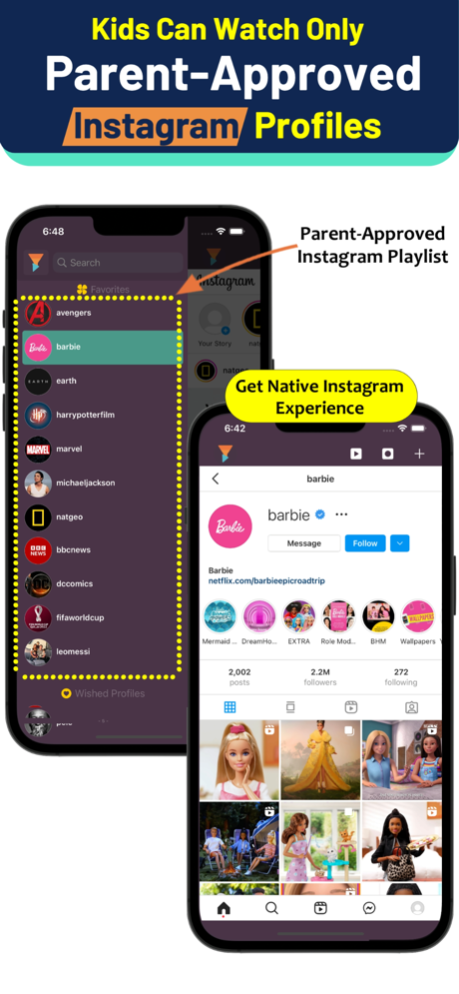Yocofee 1.05
Continue to app
Paid Version
Publisher Description
Yocofee is a Content Filtering App for YouTube & Instagram with Parental Controls
Provides a Safe Content Viewing Experience for Kids with minimum supervision by Parents
PROBLEM STATEMENT
• Kids are being exposed indiscriminately to random (Obscene, Violent, Inappropriate, Adult content) Videos on YouTube that are not suitable for their age.
• Kids Messaging, BeFriending and Following unknown Instagram persons without Parents knowledge is a major reason for many cyber-crimes.
• Kids watching YouTube Shorts & Instagram Reels leads to lack of focus, attention and productivity.
YOCOFEE CYBERSECURITY SOLUTION
With Yocofee, Parents or Guardians can Create a Curated Playlist of Kids’ Favorite YouTube Channels and Instagram Profiles.
Kids can watch content ONLY from this playlist. If Kids click on any content outside of this playlist, it will be blocked by Yocofee.
Kids won’t be able to modify this Parent-Approved Content Playlist.
Yocofee helps Parents to keep a safe eye on the Kid’s online activities, online friends / friend requests and the online content they watch.
Yocofee is the First of its Kind and Only Solution in the market now for Social Media Content Filtering.
FEATURES AT A GLANCE
• Parents can Create a Playlist of Kids’ Favorite YouTube Channels and Instagram Profiles
- Easy to Add any YouTube Channel to YouTube Playlist
- Easy to Add any Instagram Profile to Instagram Playlist
- Modify / Delete entries in Playlist anytime
• All Parent-Unapproved (Not Approved) YouTube & Instagram Content will be Blocked for Kids
• Kids Can Watch Only from Parent-Approved YouTube Channels Playlist and Instagram Profiles Playlist
• Parents can Control and Monitor Kid’s YouTube & Instagram Activities
• Block YouTube Shorts & Instagram Reels
- Restrict Kids from Watching YouTube Shorts indefinitely
- Restrict Kids from Watching Instagram Reels indefinitely
• Strict Mode with Network Firewall - to Block YouTube and Instagram from Device Browsers & original Apps (optional setting)
• Yocofee cannot be bypassed even when VPN is enabled
• Yocofee supports YouTube channels of any language (multi-language support)
• Kids can create a Wish-List of content which Parent can approve anytime
• Prevent kids from accessing Unknown Instagram Profiles and YouTube Channels
• Allow/Block Additional URLs (e.g., Hashtags, explore, direct messaging, etc) as per wish of the Parents
• Parents can see the Recent Blocked List of YouTube Channels & Instagram Profiles that Kids attempted to watch
• Enjoy seamless and Native YouTube and Instagram experience just like how we see on the respective apps today
• Role & Channel Based Access Control for Parents and Kids
• Privacy First App, No App Advertisements / Banners, Built on Native Apple Technology
In addition to ensuring Online Content Safety for Kids, the Yocofee App is also suitable for a wider audience.
Teenagers, Adults and Older Generation Folks can use the App as a Good Habit Building tool to facilitate disciplined
access to online Content and to effectively manage their time spent on online activity.
They can create a curated List of their Favorite YouTube Channels & Instagram Profiles
and focus their time to be more productive and avoid distractions/deviations.
For More Details, visit our website at www.yocofee.com.
For introduction videos and detailed usage guides visit our Yocofee YouTube Channel.
www.youtube.com/@yocofee
Track open issues and discussions at
https://docs.google.com/spreadsheets/d/10zqCDLNu8Kub_76nG4TvnylYvEaH_eLpbg_9vo5p2Ao
If you like to see new updates, posts, doubts and discussions, Please join
https://www.facebook.com/yocofee
Terms of Use (EULA):
https://www.apple.com/legal/internet-services/itunes/dev/stdeula/
App Privacy:
https://www.yocofee.com/privacy.html
Apr 4, 2023
Version 1.05
Subscription notes updated
About Yocofee
Yocofee is a paid app for iOS published in the System Maintenance list of apps, part of System Utilities.
The company that develops Yocofee is NativeSkye. The latest version released by its developer is 1.05.
To install Yocofee on your iOS device, just click the green Continue To App button above to start the installation process. The app is listed on our website since 2023-04-04 and was downloaded 2 times. We have already checked if the download link is safe, however for your own protection we recommend that you scan the downloaded app with your antivirus. Your antivirus may detect the Yocofee as malware if the download link is broken.
How to install Yocofee on your iOS device:
- Click on the Continue To App button on our website. This will redirect you to the App Store.
- Once the Yocofee is shown in the iTunes listing of your iOS device, you can start its download and installation. Tap on the GET button to the right of the app to start downloading it.
- If you are not logged-in the iOS appstore app, you'll be prompted for your your Apple ID and/or password.
- After Yocofee is downloaded, you'll see an INSTALL button to the right. Tap on it to start the actual installation of the iOS app.
- Once installation is finished you can tap on the OPEN button to start it. Its icon will also be added to your device home screen.